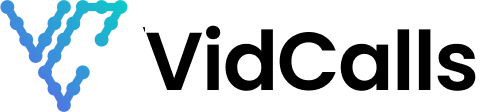Register for account
VidCalls allows you to register to accept leads under as many states you a licensed to practice in.
When you first sign up for VSR you will be asked to register your primary state. You can request additional states once you log in to your dashboard See Guide for requesting additional state.
We do place a cap on the number of advisors allowed to register for each state. Thus we cannot guarantee upon registration that you will receive your requested state.
Our primary goal is Quality Not Quantity. Therefore, we do not overfill state with advisors, instead we limit the number of advisors available in each state to ensure every registered agent has multiple opportunities to receive new leads.
Advisor capacity is based on the number of incoming meeting requests.
Step 1: Register your VidCalls Account
- Enter in your full name, email, phone number
- Enter in your company name, company website and company address
- Select your subdomain
- Add departments list
- Confirm your user admins
- Upload your logos
- Define your user
Step 1: Register your VSR T-65 Account
Click Here to for Advisor Registration Page Note: If your FMO or Upline provided you with a registration link please use that link to register If you are an FMO, please click here to learn how to register your FMO account or register now here.
1. Enter in your Full name, email and mobile number
2. Select your Marketing Agency or FMO
3. Select your primary state
4. Enter your NPN or State License Number
Note: We ask for your NPN to confirm you are in fact licensed to provide Medicare Advice in your registered state.
We will never share or use your NPN.
5. Enter your address
Note: This can be your home or business address
6. Create your password
Tip: Save your password with your browser for quick login
7. Agree to terms and services
See our terms and services here: Terms & Services
8. Click Apply!
Step 2: Activate your Account
Once you register you will instantly receive an email to activate your account.
Click the link to activate and login to your account
I didn’t receive my activation email, what do I do?
If you do not receive your activation email, please check your spam/junk folder or search your inbox for VirtualSalesrooms.
If the email still has not arrived
Contact support@virtualsalesrooms.com with your Name, Email, State and we can activate your account for you.
Important! You can login to your account without the activation email!
If you did not receive the activation email you can still log into your VSR Advisor Account and complete your setup by going to t65.virtualsalesrooms.com/user/login and entering in the email and password you registered with.
You are now activated!
Next you will finish setting up your account by requesting more states and adding funds to your wallet.