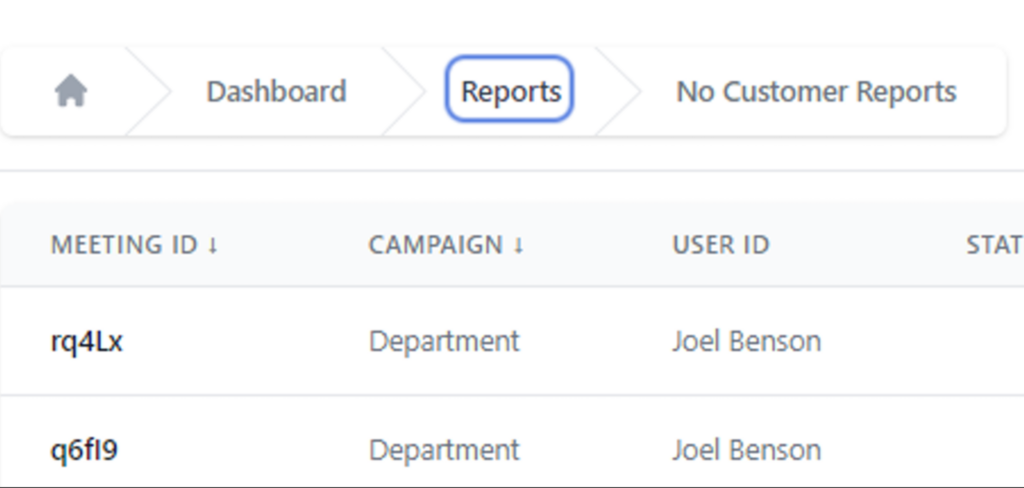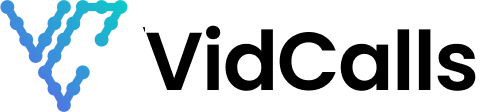Post Meeting Surveys
1. When a meeting concludes the Advisor will be prompted with a post meeting survey
Purpose of the post meeting survey is to gather data for optimization
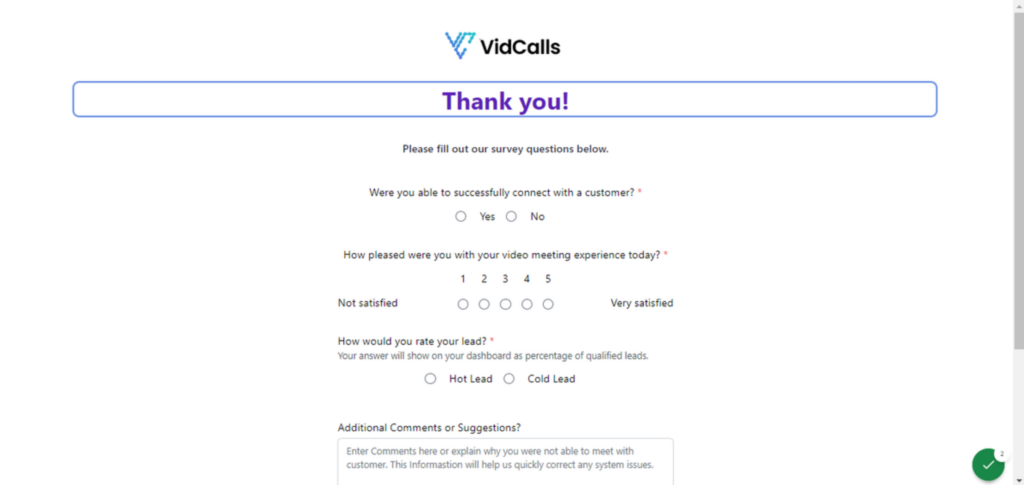
2. Note
Logo & Thank you font is dynamic
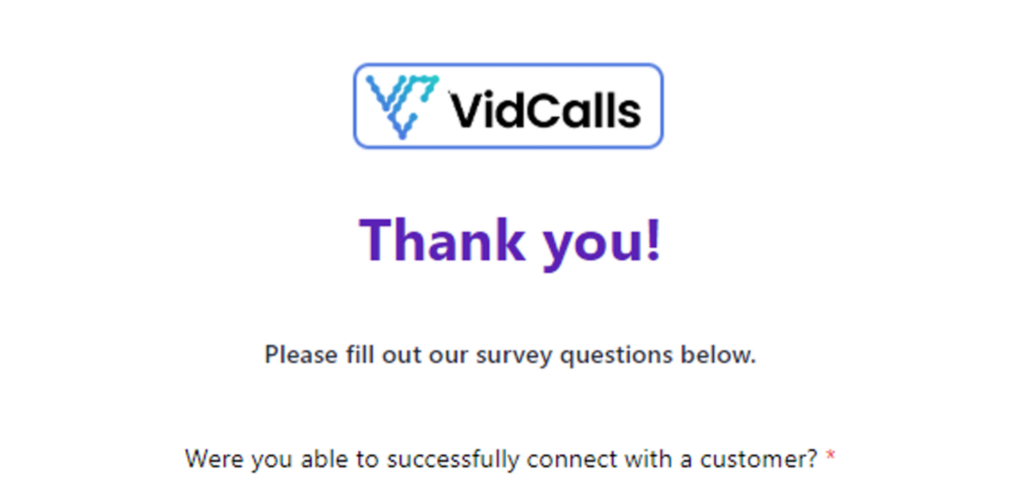
3. We ask the advisors to complete the report, but it is not required
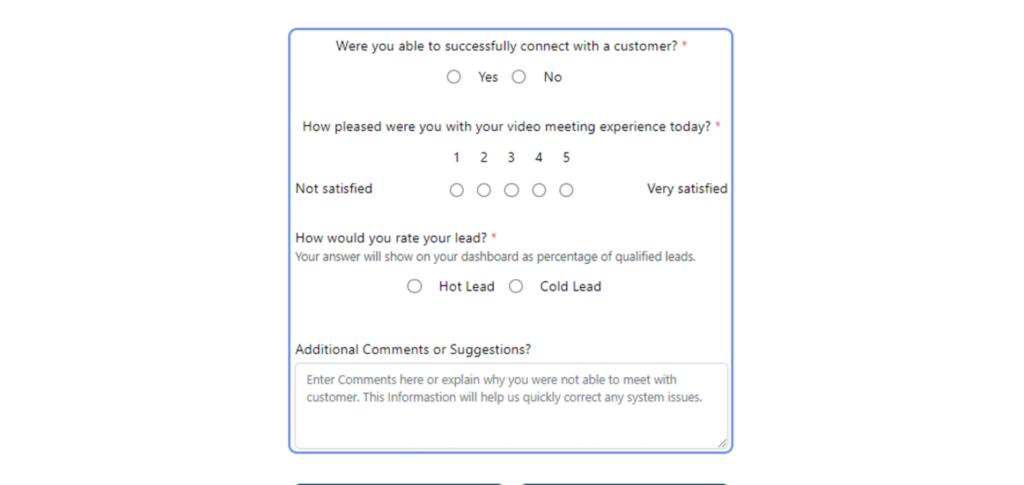
4. Question 1: We’re you able to successfully connect with a customer
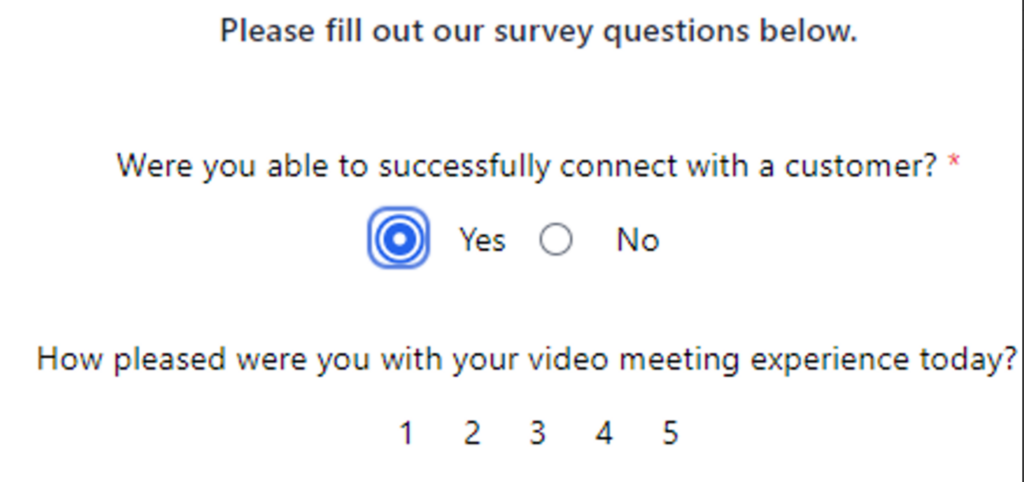
5. Question 2: We’re you satisfied with your meeting experience today?
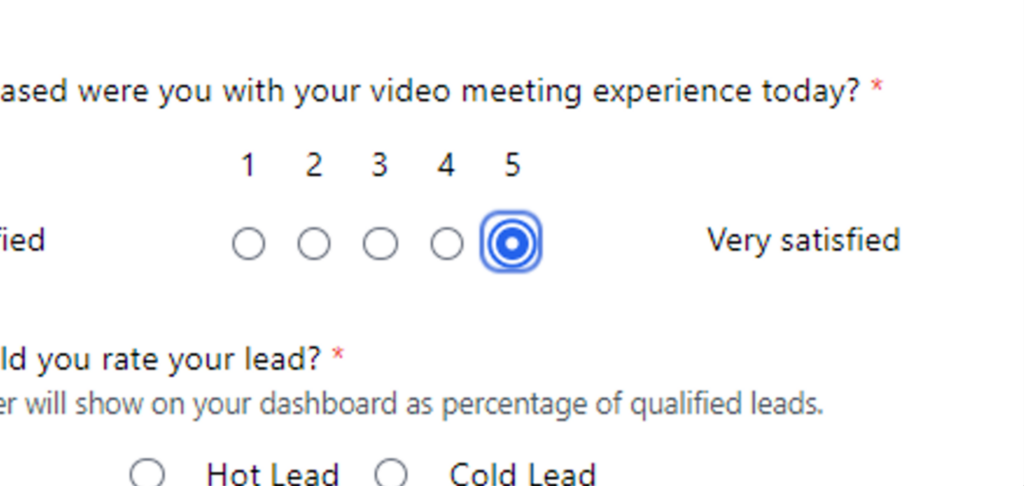
6. Question 3: Was the lead hot or cold?
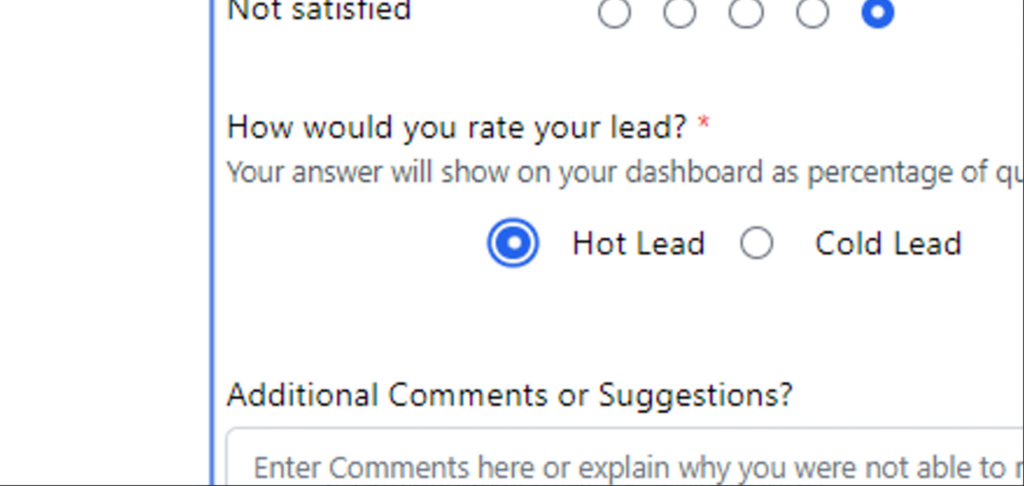
7. Question 4: Enter comments or concerns here
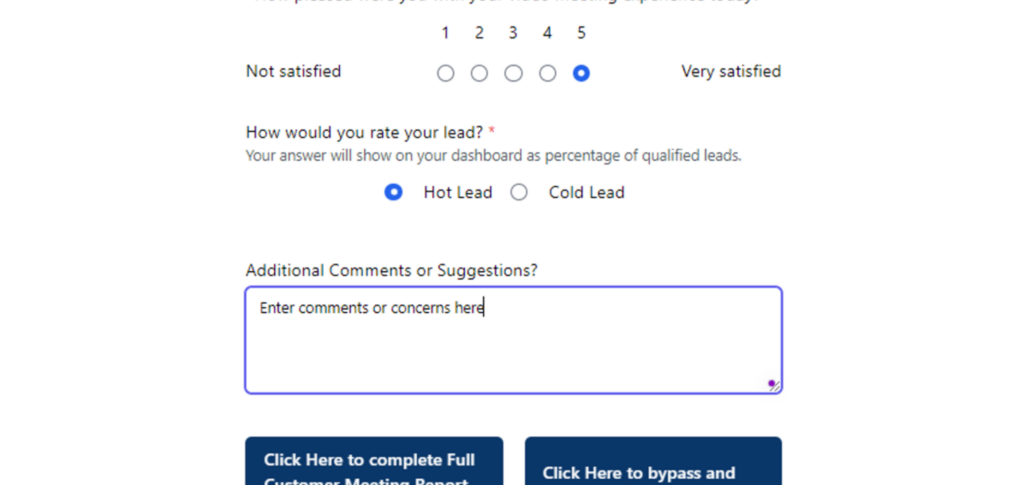
8. Click on Click Here to complete Full Customer Meeting Report Log.
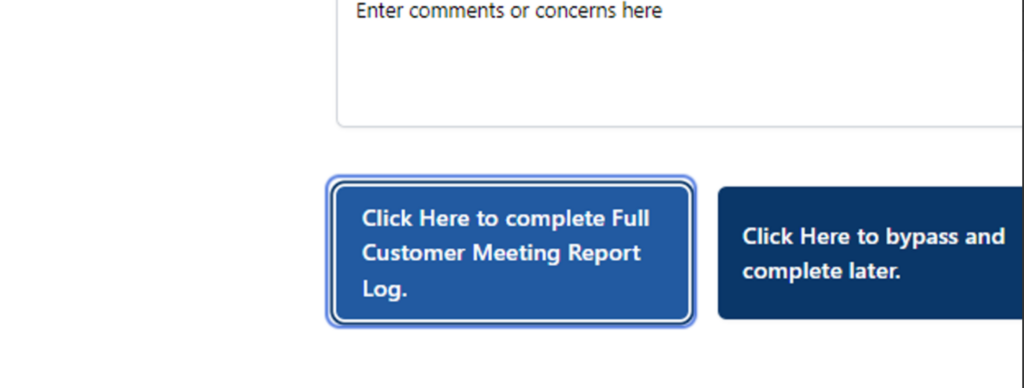
9. This is the Customer Meeting Report – This is for you and your advisors
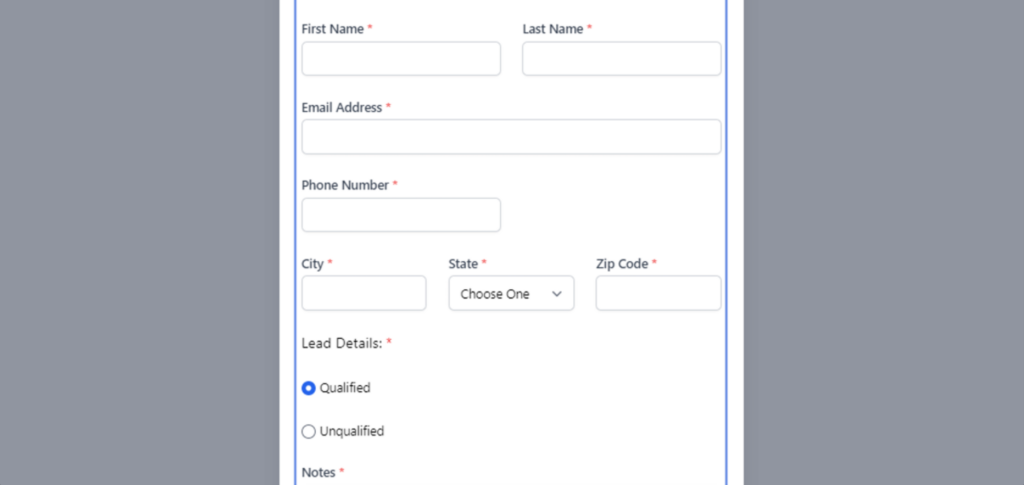
10. Type Customers “First Name”
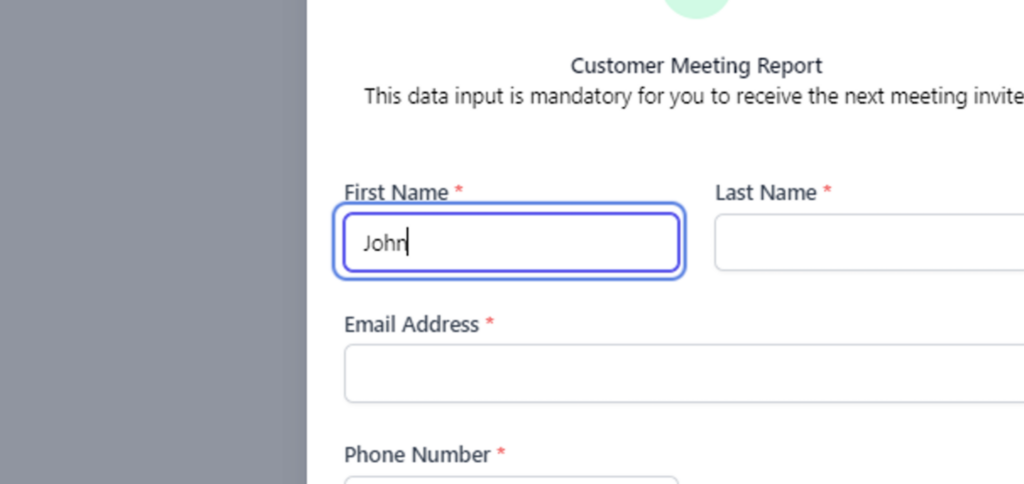
11. Type Customers “Last Name”
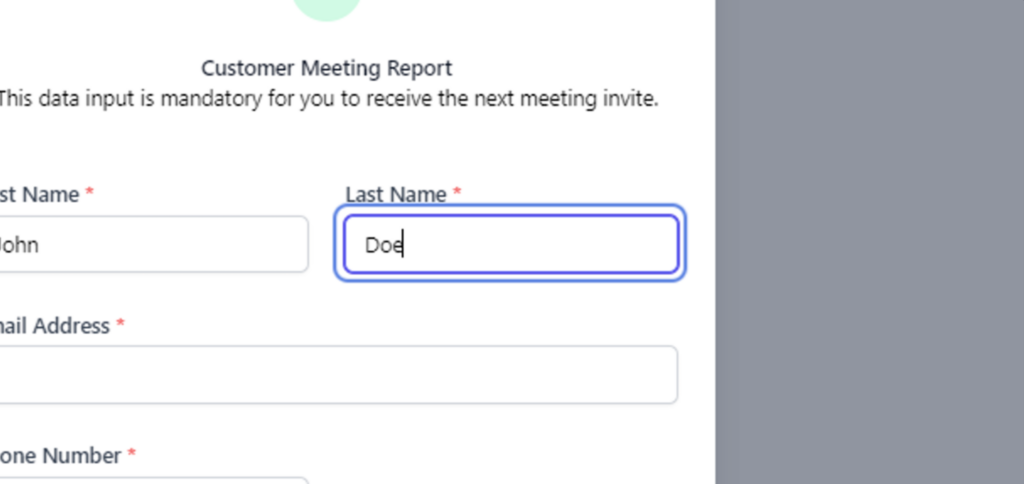
12. Type “email”
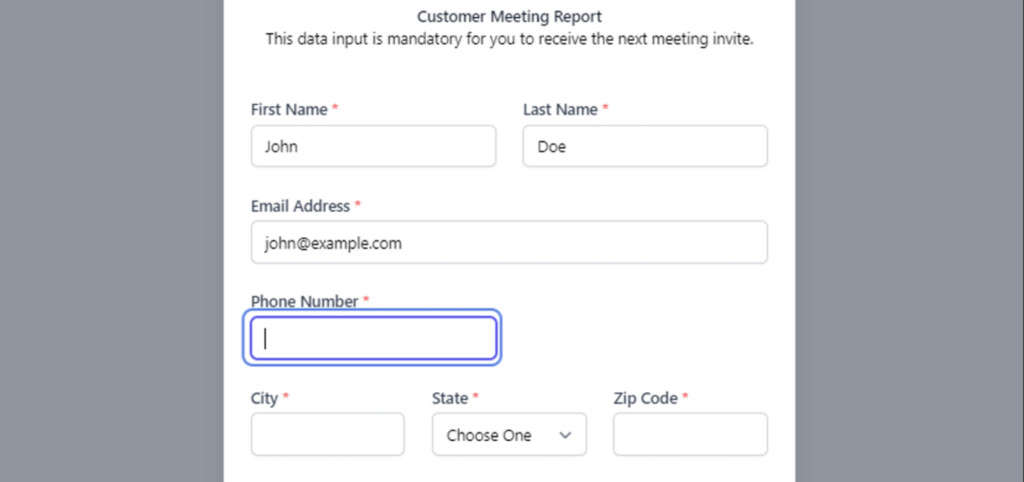
13. Type “phone number”
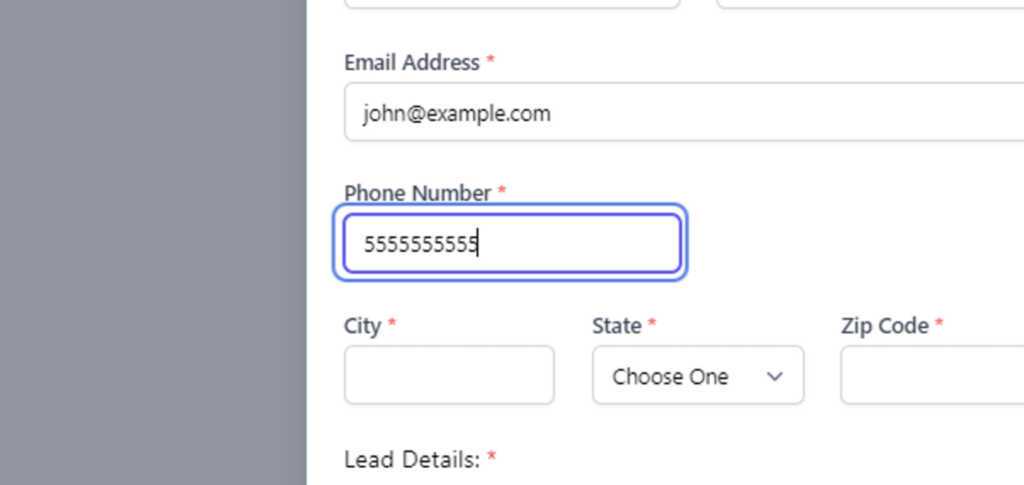
14. Type “city”
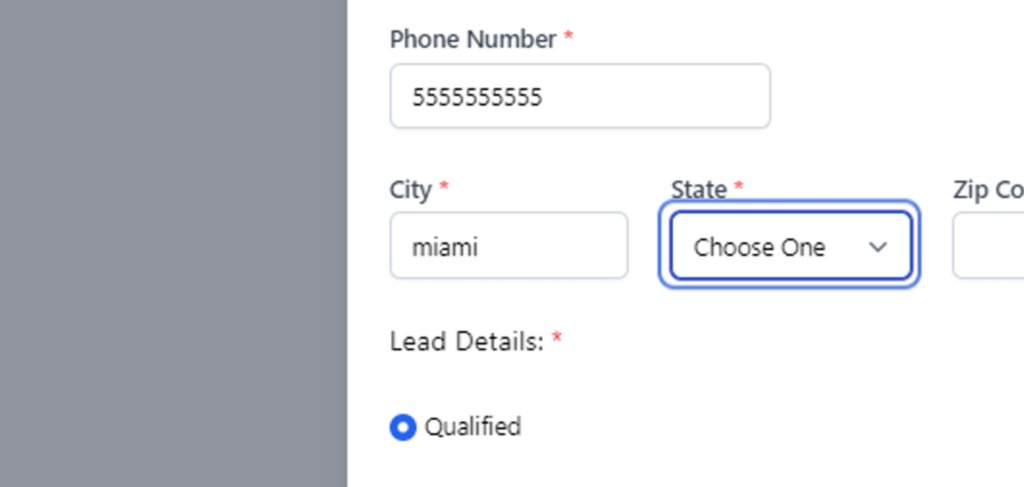
15. Select State
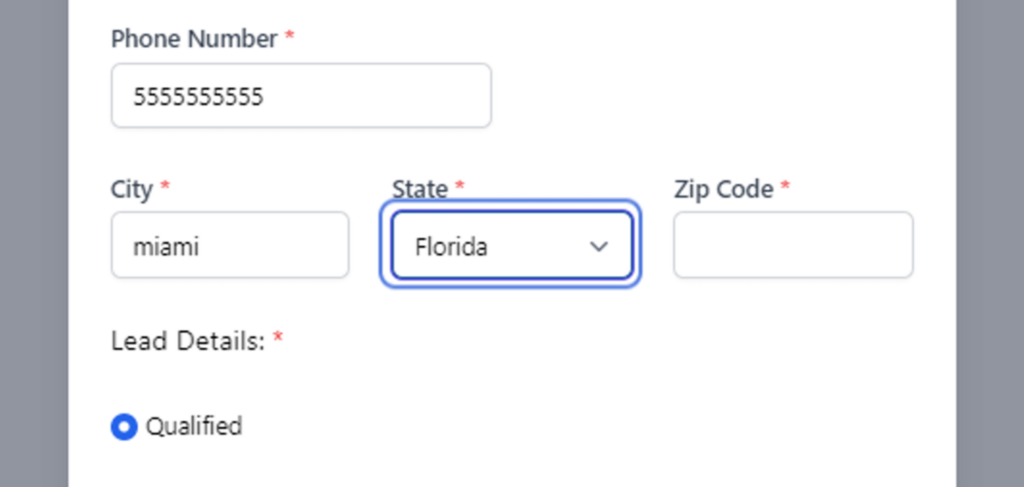
16. Type “zip code”
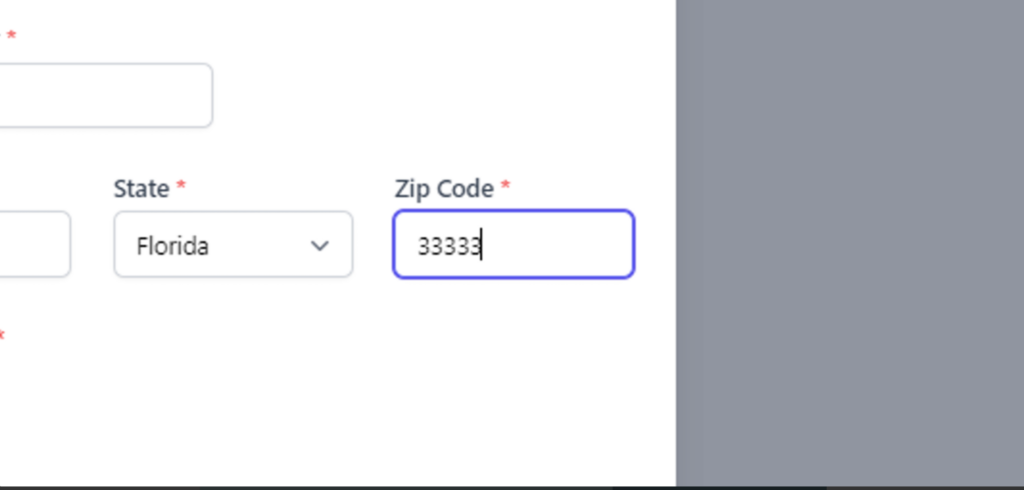
17. The form will auto populate qualification based on your survey response
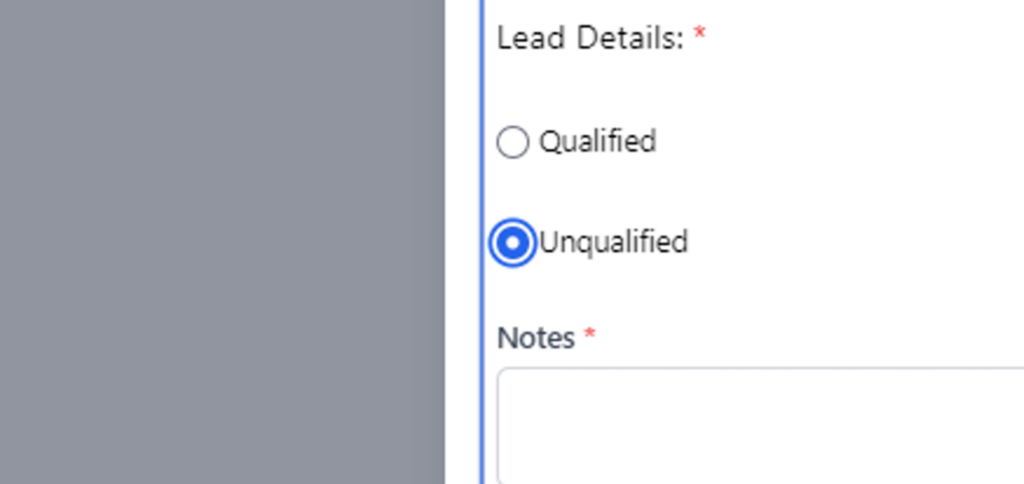
18. But you can change it if necessary
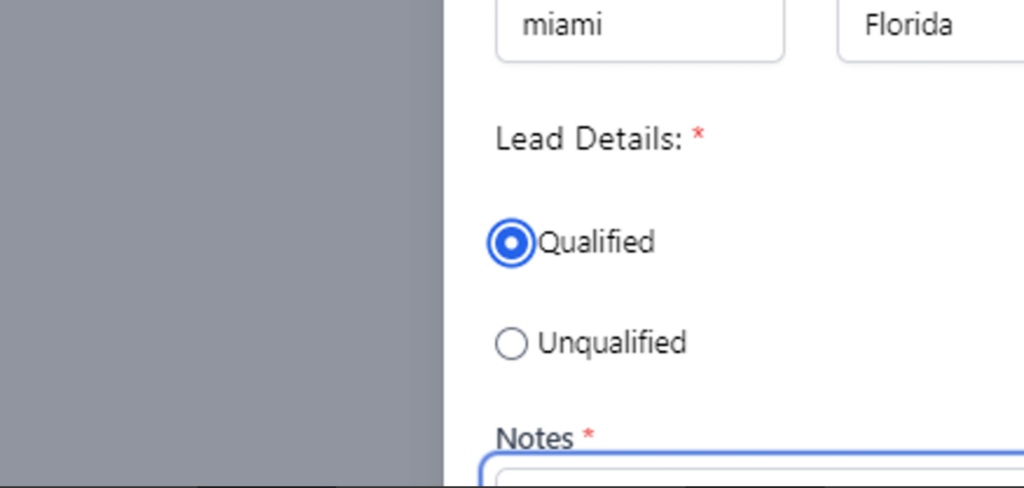
19. Type “meeting notes here”
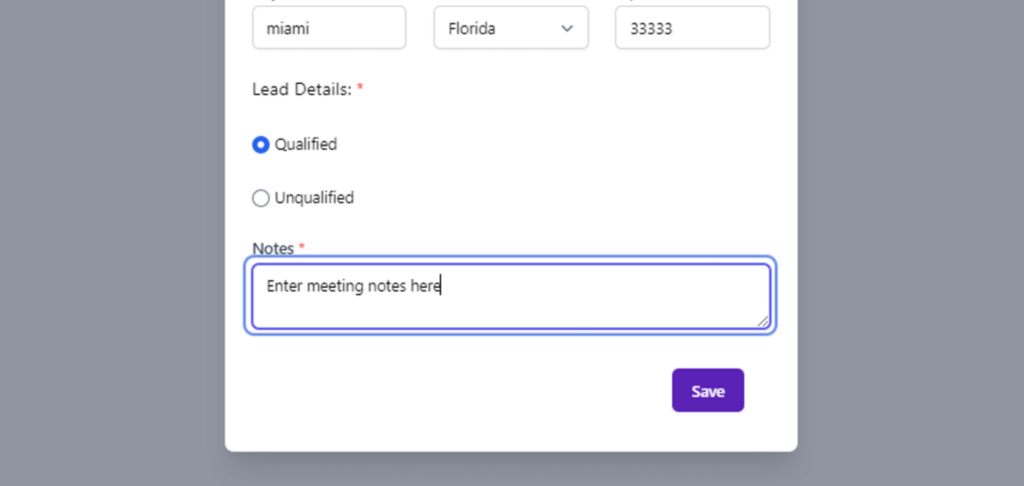
20. Click on Save
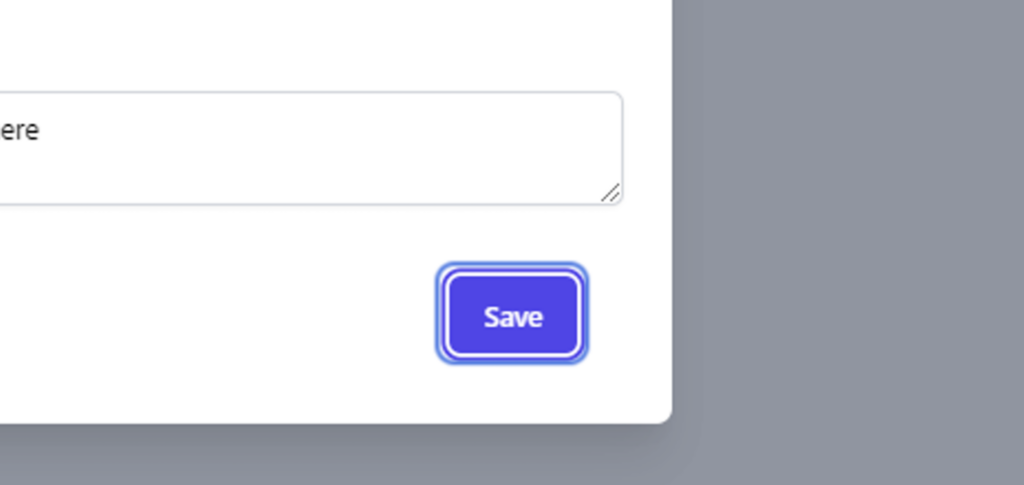
21. Click on Reports
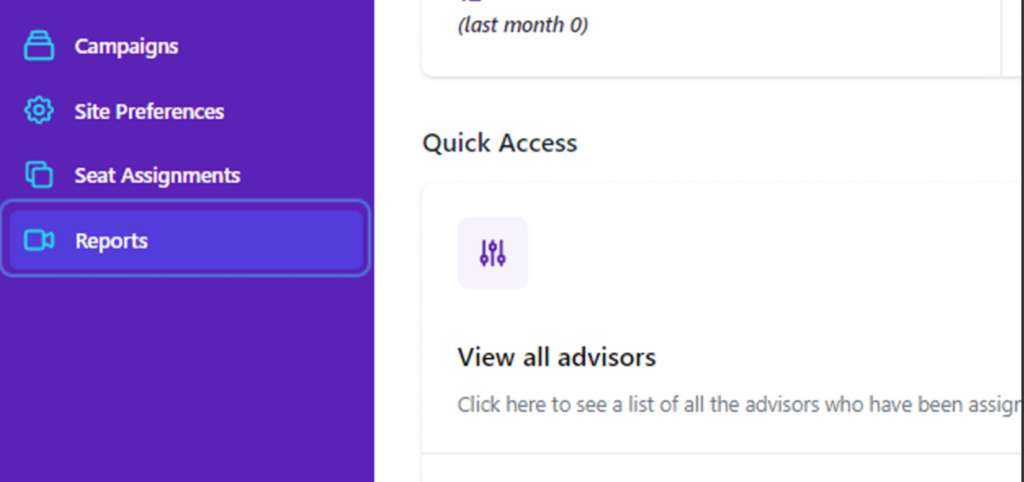
22. Click on See Data
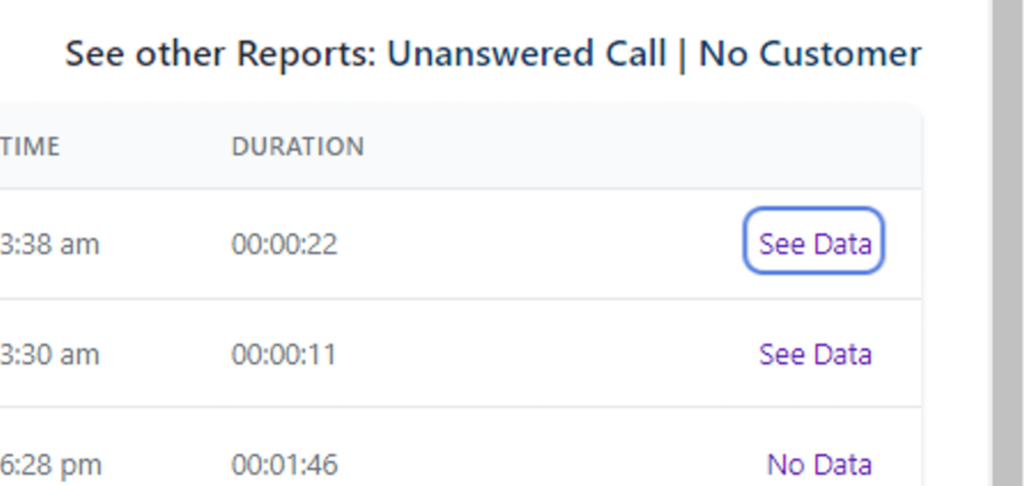
23. Click on dialog
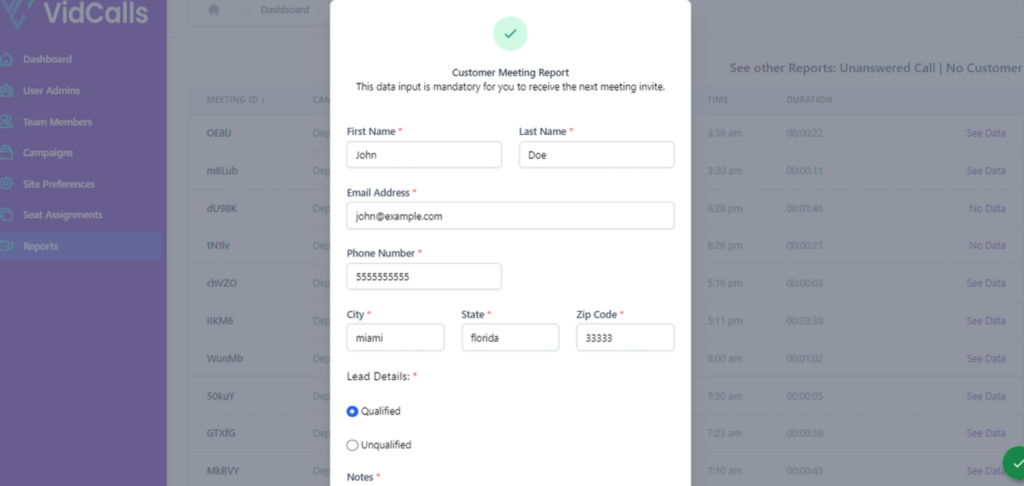
24. Click on Close
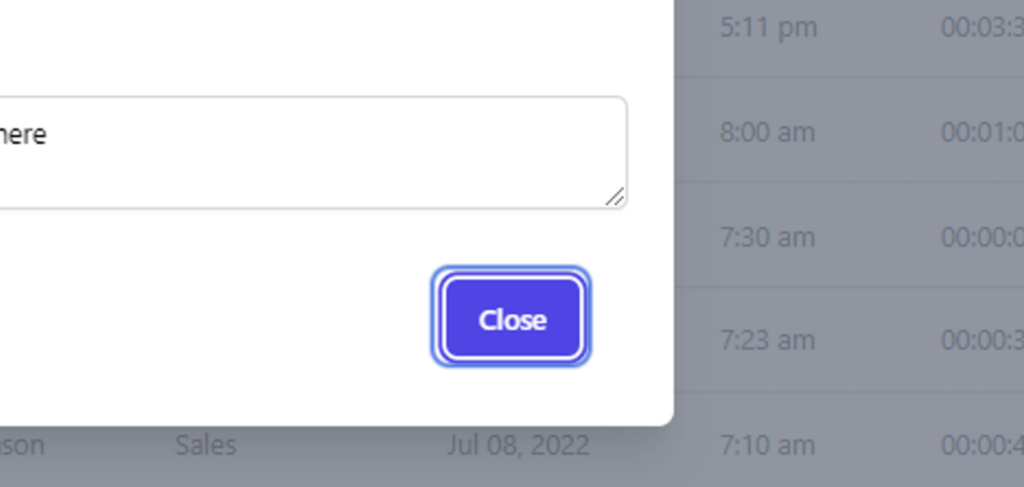
25. Click on Export to CSV
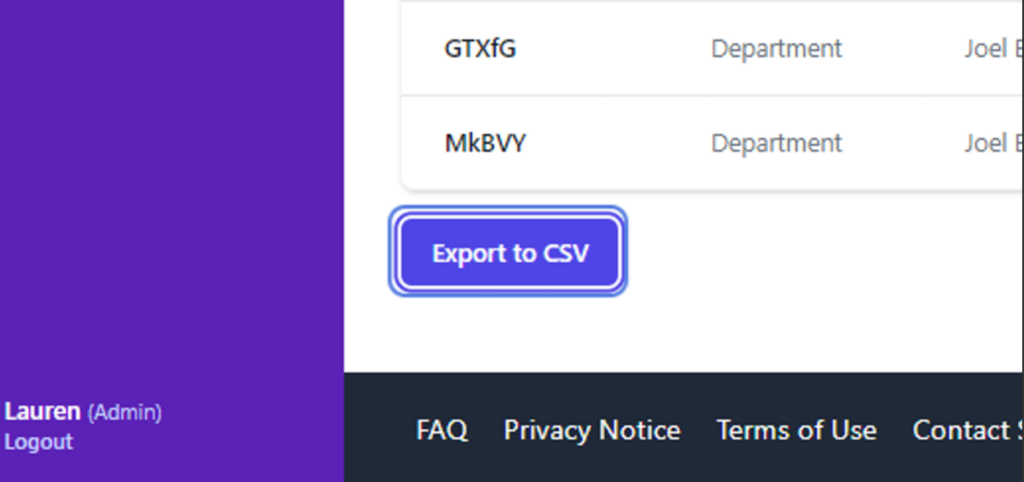
26. Click on Dashboard
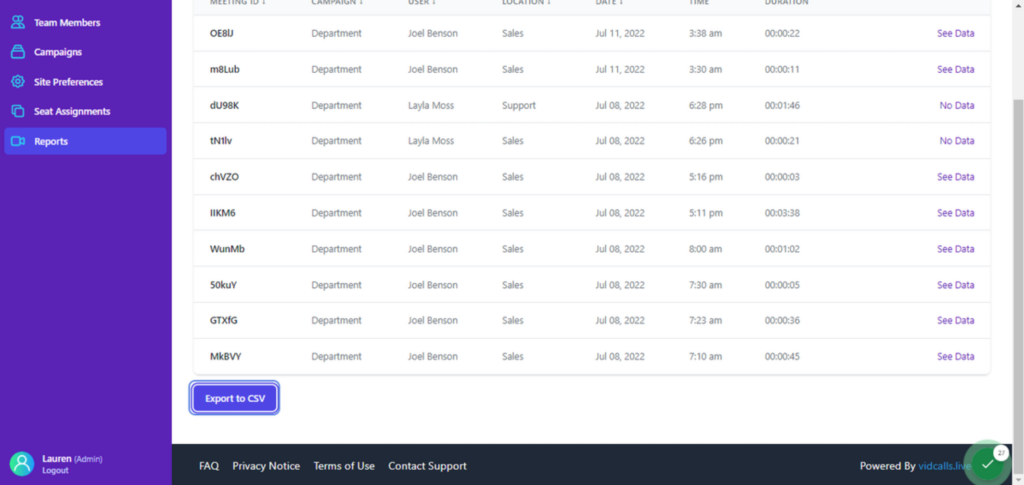
27. Click on Unanswered Call
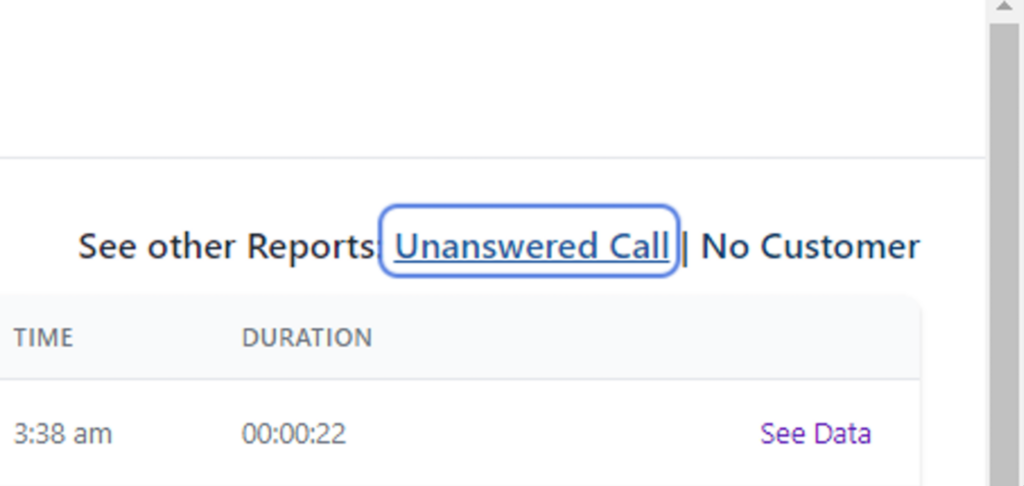
28. Click on Dashboard
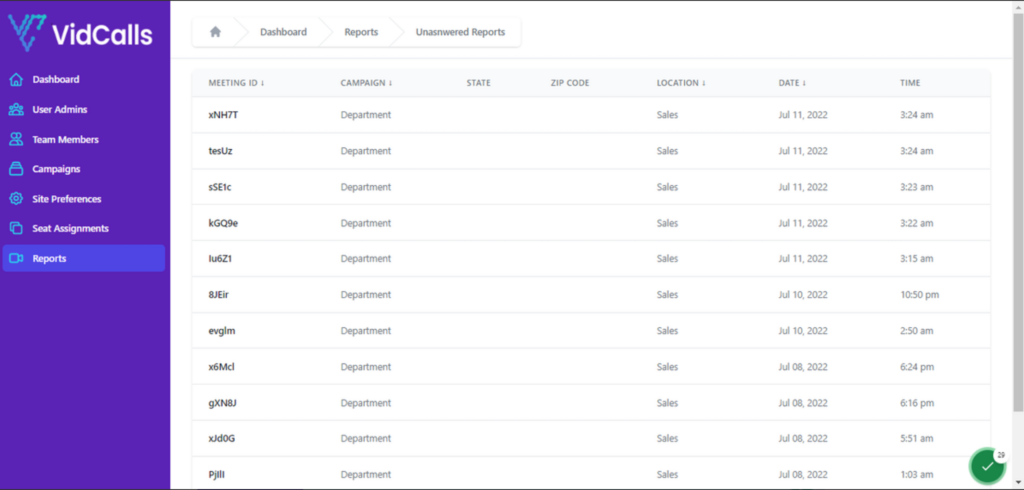
29. Click on Breadcrumb
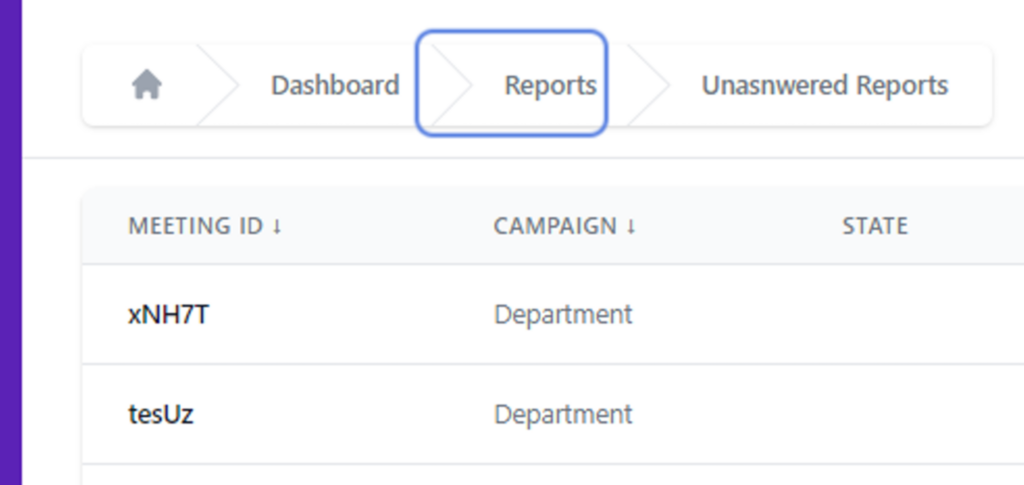
30. Click on Reports
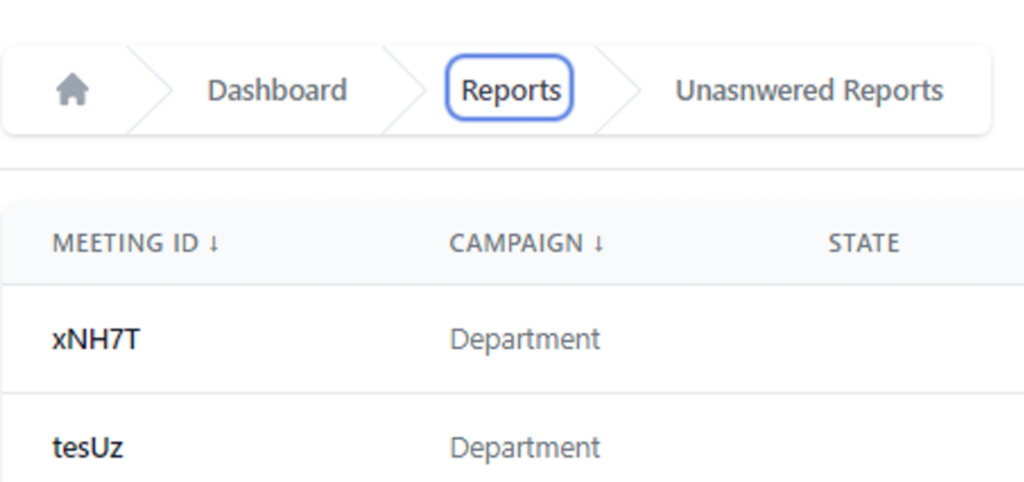
31. Click on No Customer
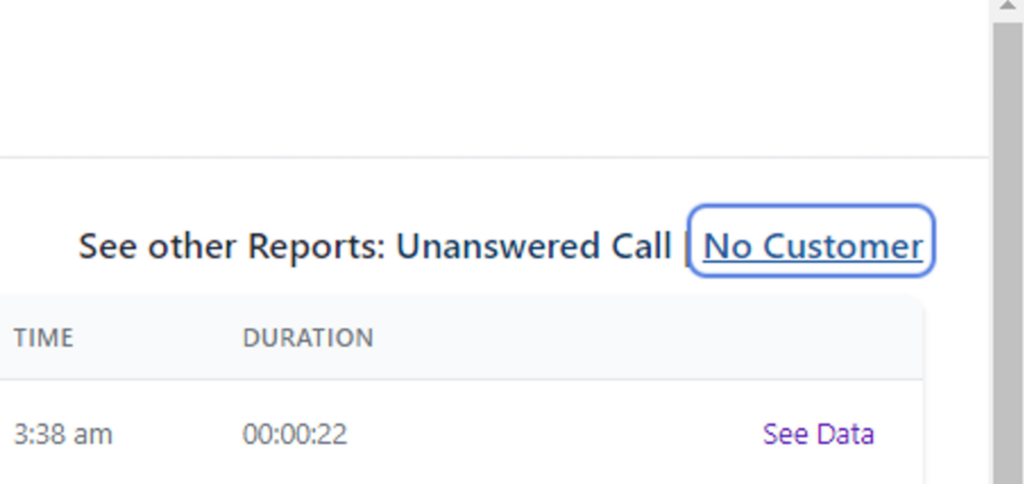
32. Click on See Data
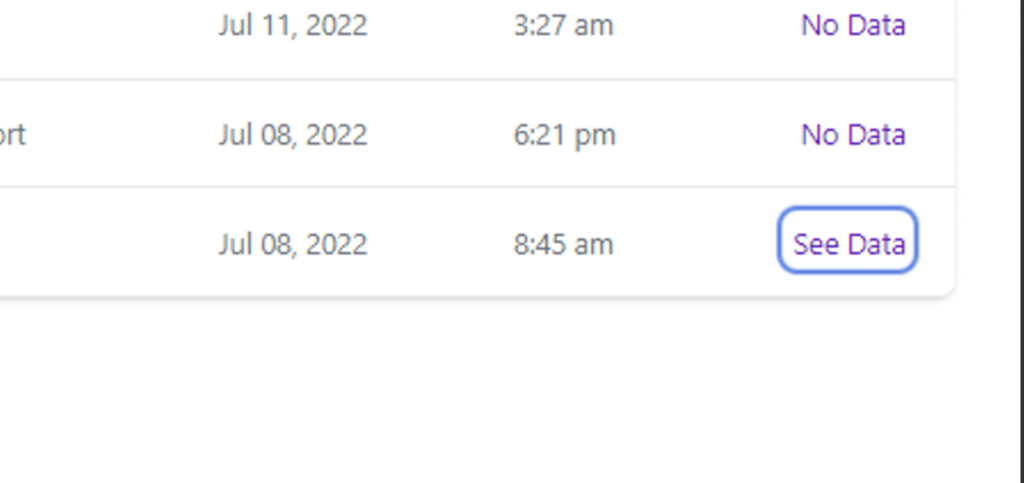
33. Click on dialog
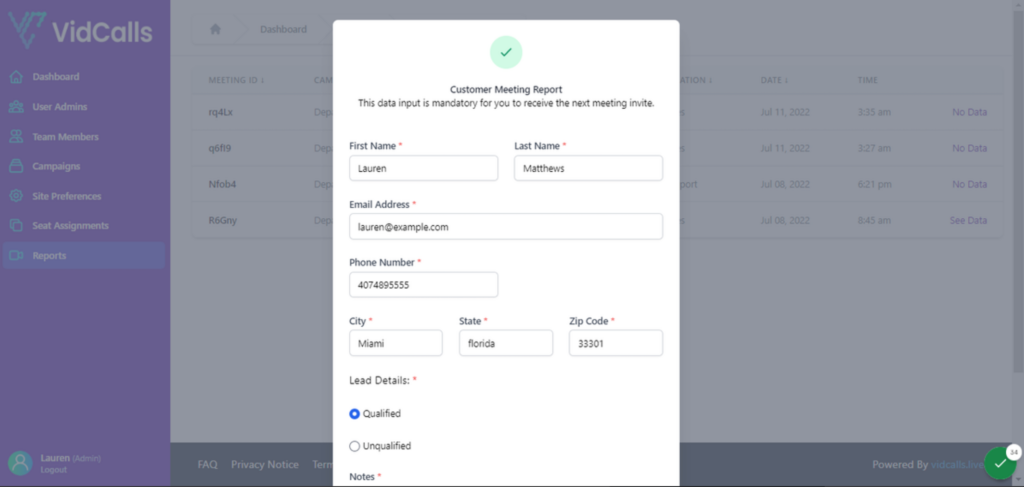
34. Click on Close
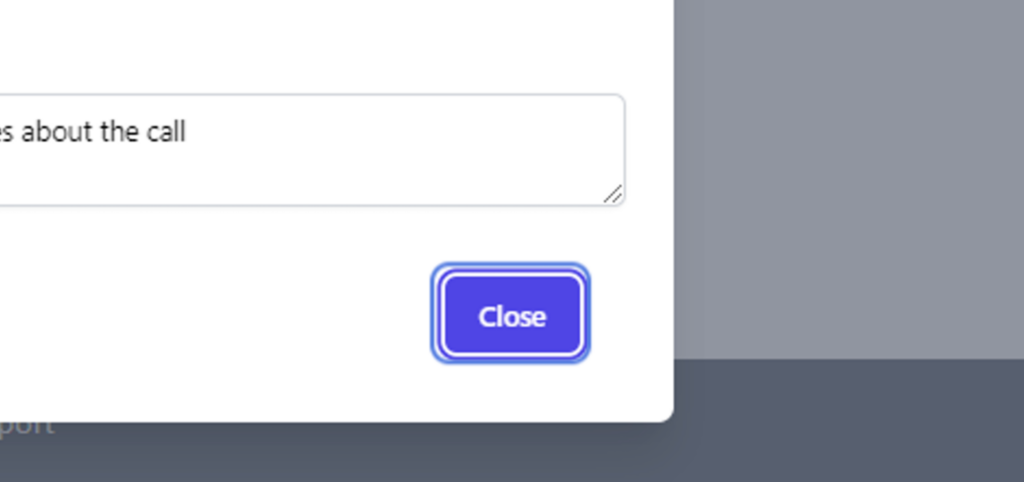
35. Click on Reports