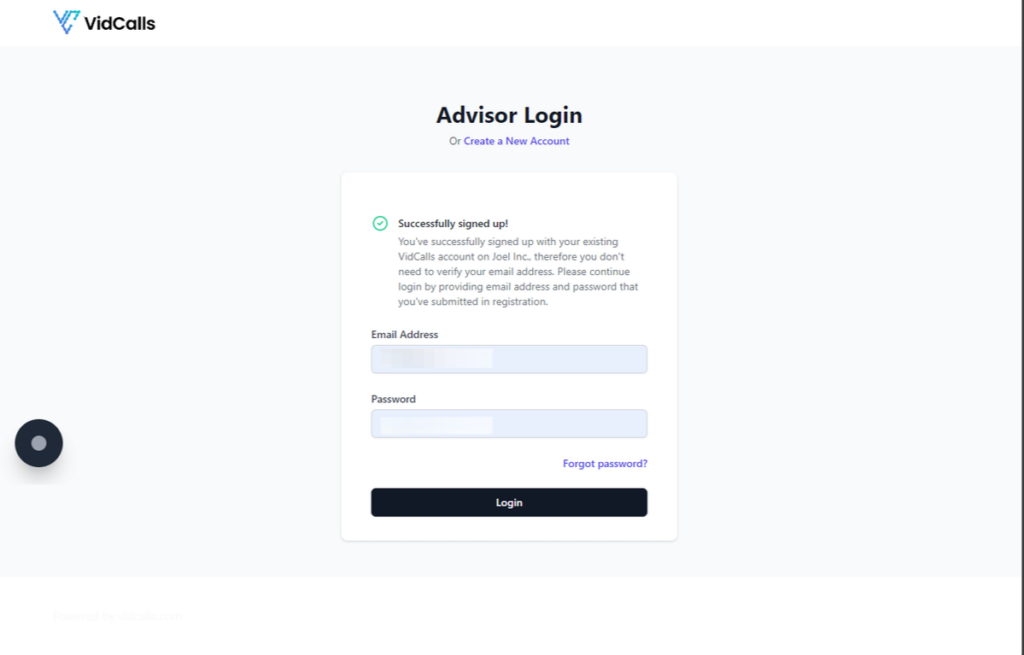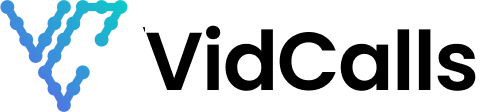Advisors Register
1. Send Advisors Welcome Email or Share Registration Link
companyname.vidcalls.live/user/register
2. Click on Create Your Team Member Account
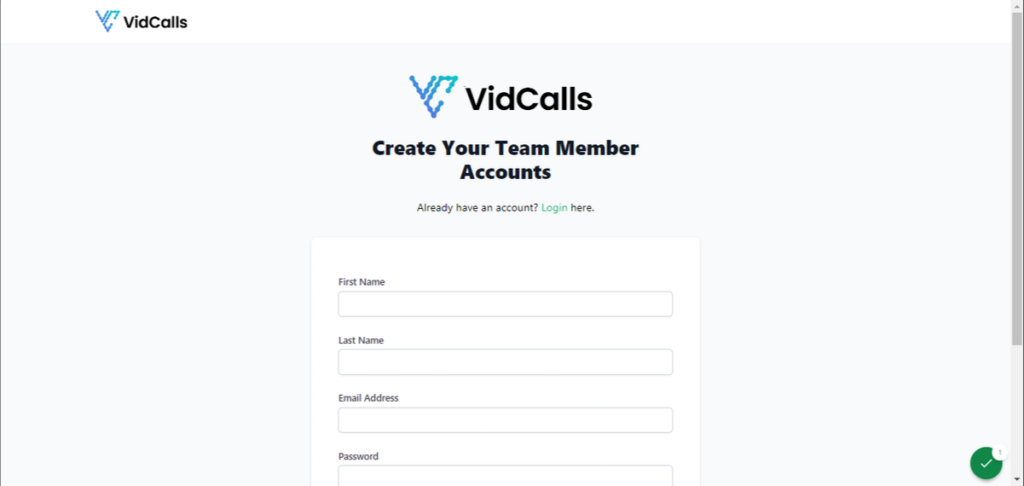
3. Type “Name”
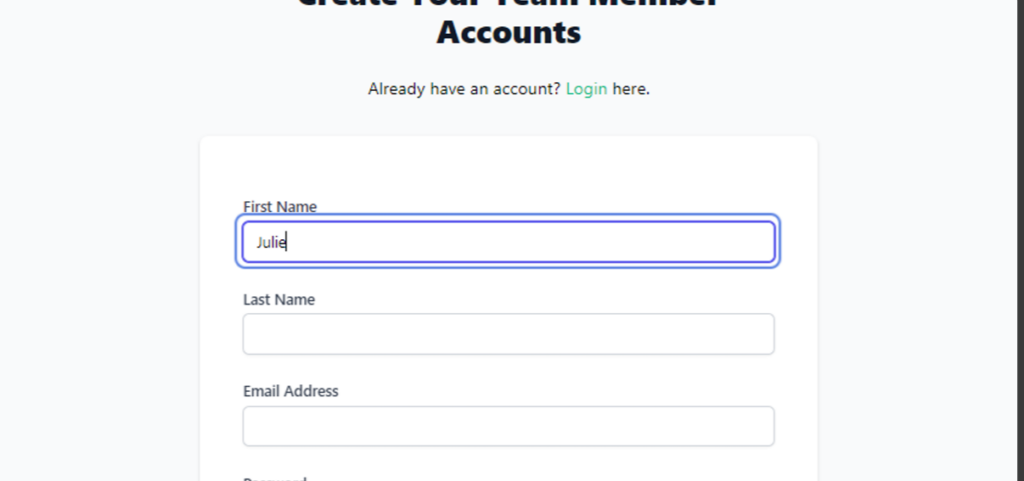
4. Type “Last Name”
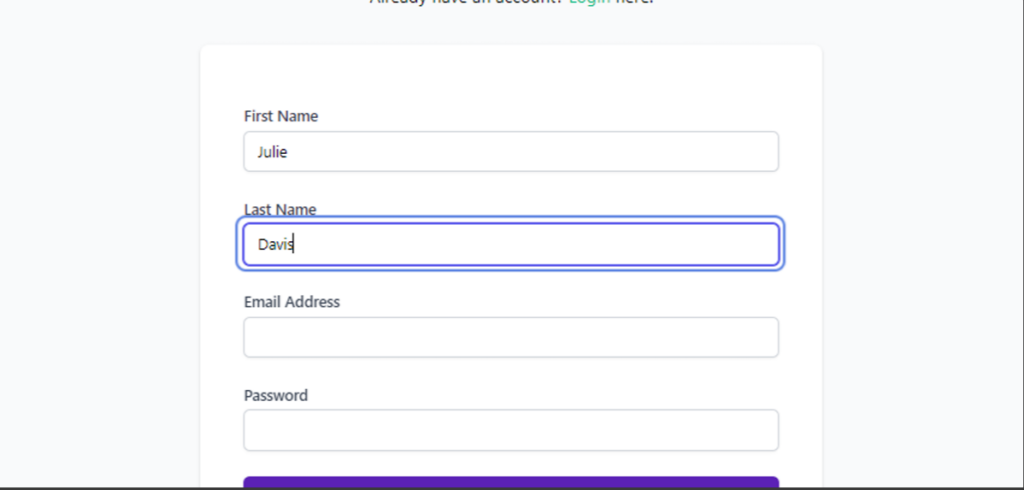
5. Enter Email
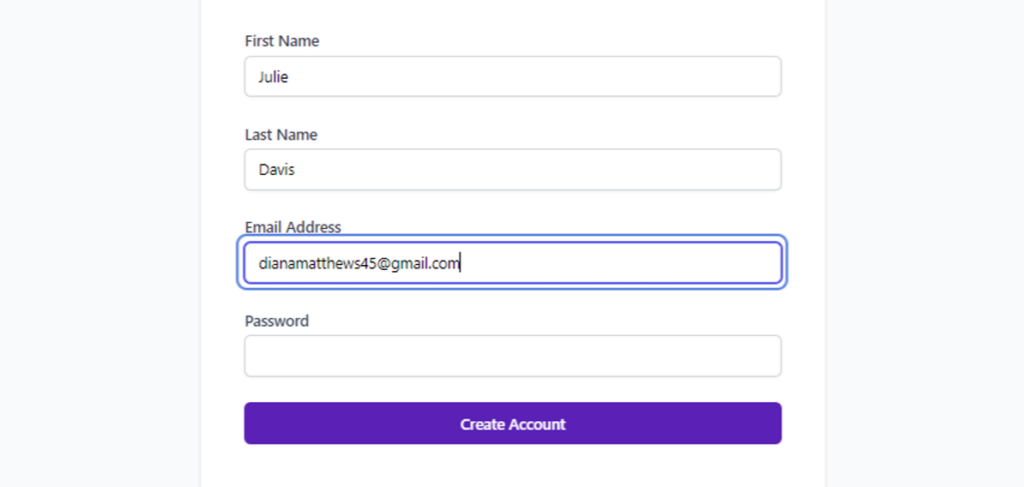
6. Type password
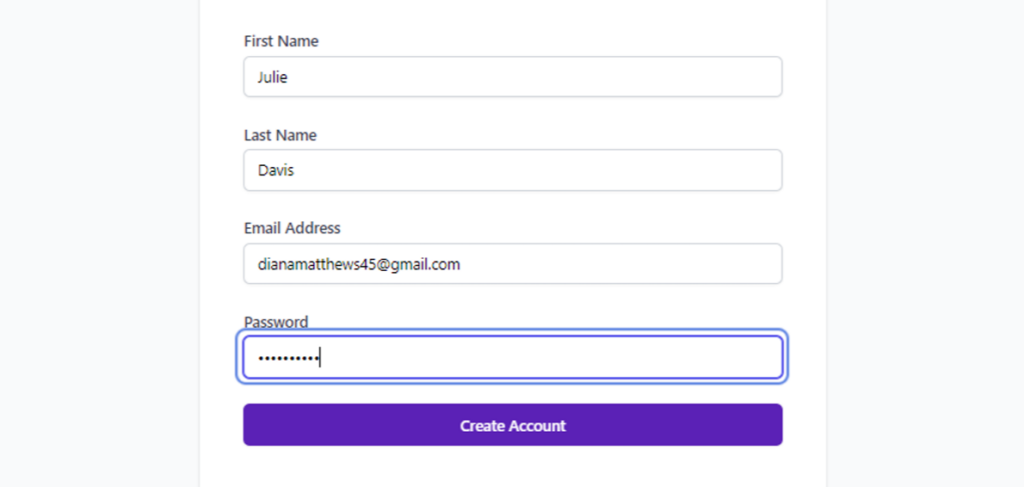
7. Click on Create Account
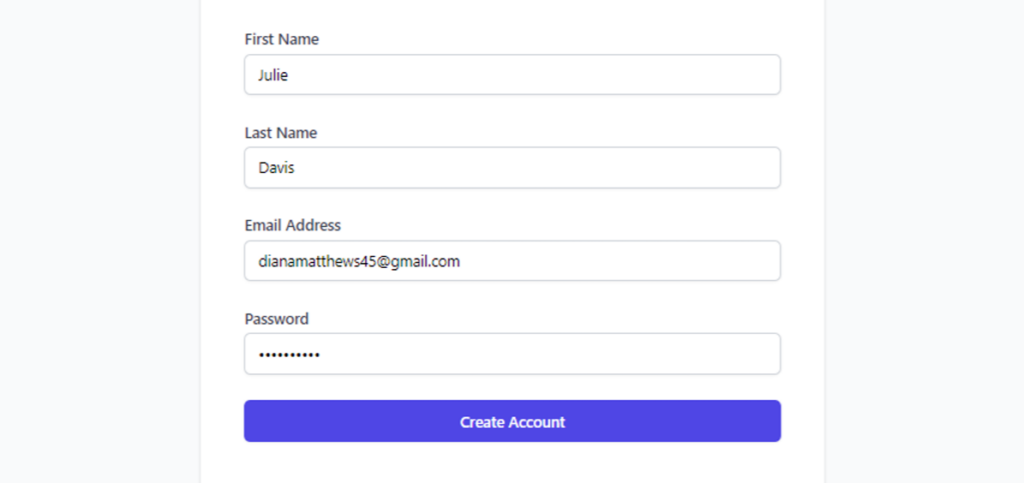
8. Success!