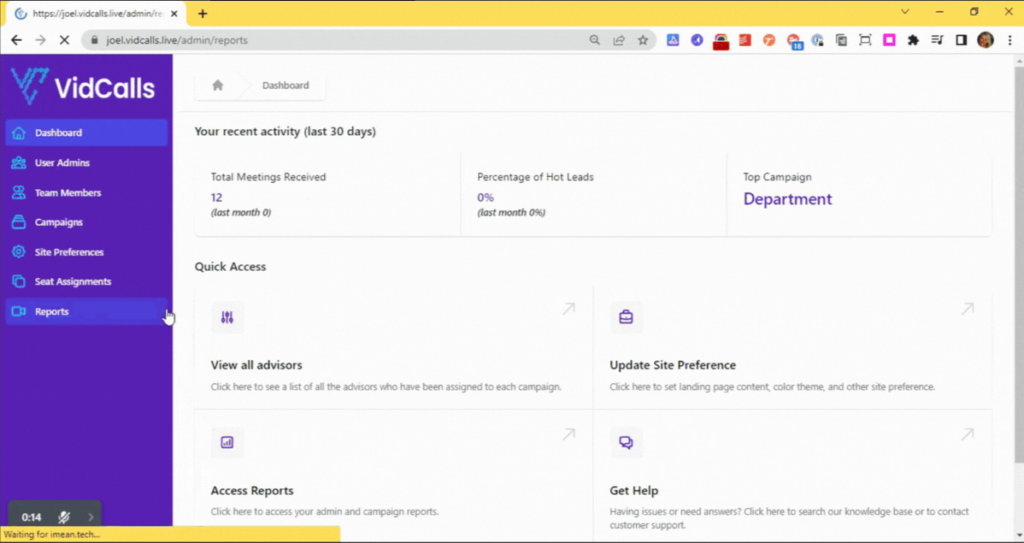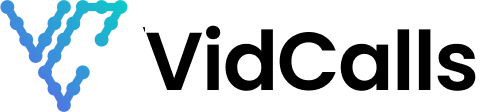Monitor your meetings
How to View and Download Meeting Reports
1. Go to Vidcalls.live | Admin – Dashboard
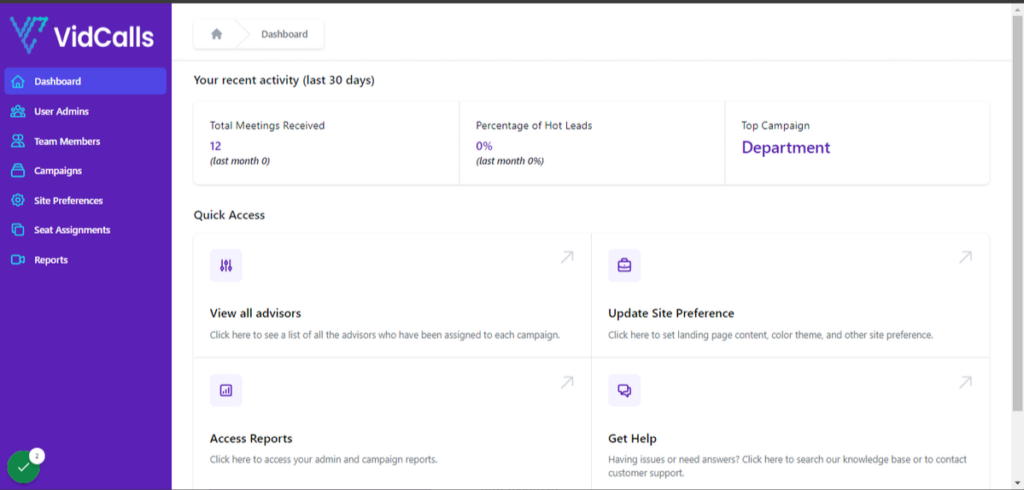
2. Click on Reports
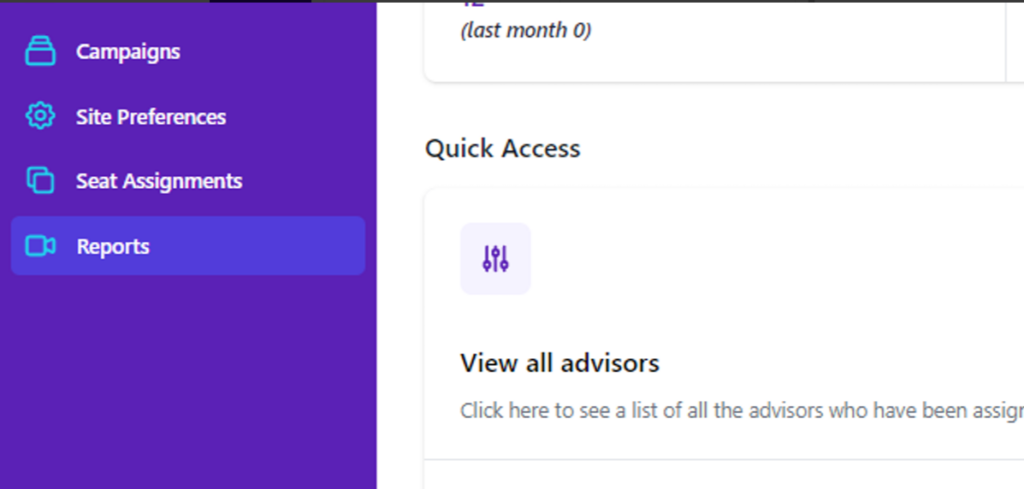
3. Here you will see a list of all your advisors meetings
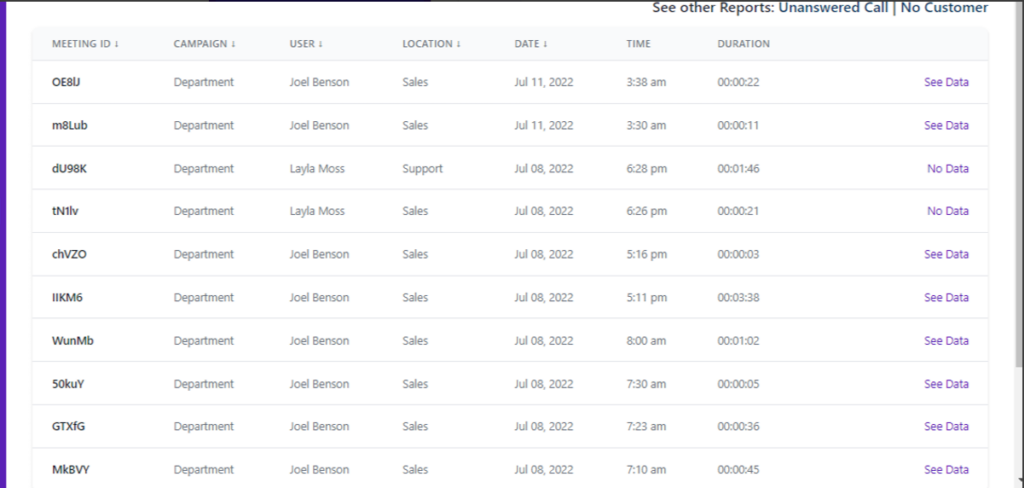
4. Click on Export to CSV
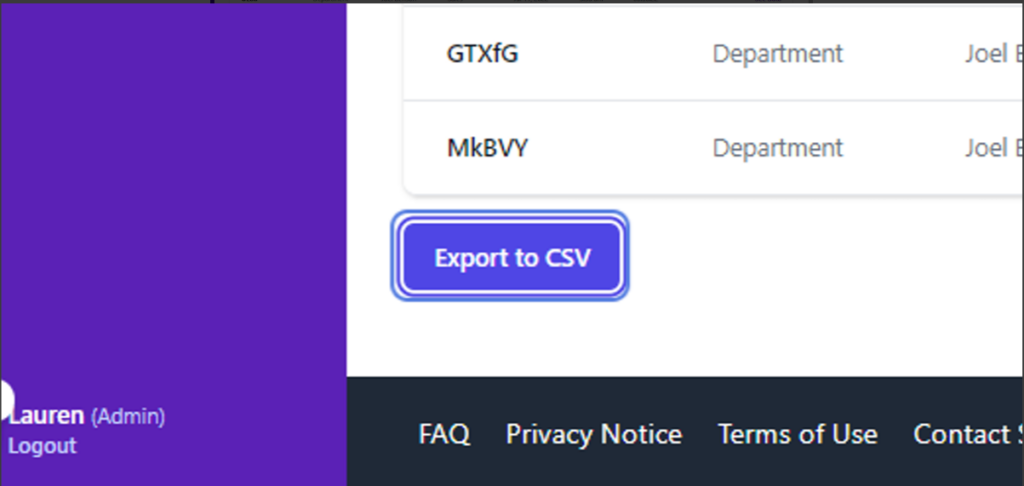
5. Your meeting reports will download as a Excel File that you can upload into your CRM